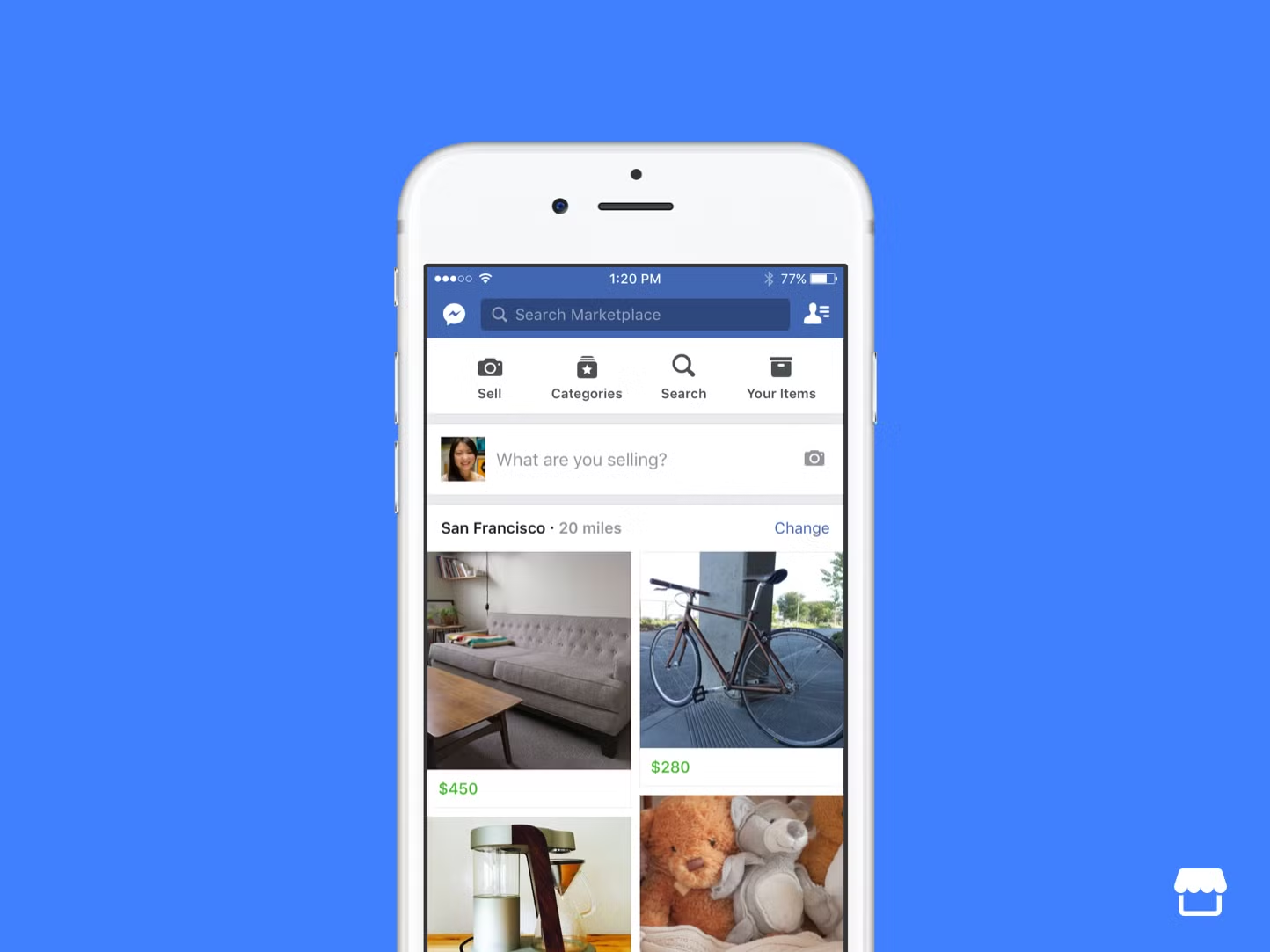How To Safely Buy A Cell Phone On Facebook Marketplace (Without Getting Scammed)
If you want great smartphone deals, Facebook Marketplace is a great platform to visit. Even though there are many reliable online buyers, there is a risk of falling for scammers.
Buying a cell phone from Facebook Marketplace is always wise to save some bucks. But you can follow some tactics to be precautions to prevent falling for scammers.
In a step-by-step guide, we will show you how to buy a phone on Facebook Marketplace (and avoid getting scammed).
How Do You Buy From The Facebook Marketplace Without Getting Scammed?
Go To Meet In A Safe Location (Preferably A Store)
When buying a phone from Facebook Marketplace, it is important to meet the seller. Never purchase a phone without physically verifying it. Additionally, you have to meet in a safe area.
Tip: You can arrange the meeting in a phone carrier store. For example, if you purchase a T-Mobile phone, meet the seller at a T-Mobile store.
Why not a random parking lot? After all, even though Facebook Marketplace is such a good place to find deals, it's also a scammers' spot. The mere presence of public areas such as phone stores reduces the chances of being in a sketchy situation, and the transaction is much safer for both people involved.
Check The Phone's Condition
Switch on the phone and inspect it thoroughly before handing over any money. Here's what you need to check:
- If the phone is 'locked' with a passcode, ensure that the phone isn't tied to any Google, Samsung, or iCloud account. Moreover, you do not want to get a phone that you cannot reset or access.
- Switch on the phone and check if it is working. Check thoroughly on the screen for damages, any unresponsive areas, and cameras. Ensure the front and back cameras work well.
- Test all the buttons (including the power button, volume controls, and the home button) and the speaker to ensure they are responsive.
- Verify the battery status. If the battery is at or above 85%, it is good. If the battery percentage is less than 85%, the phone might not last much longer, and replacing the battery may be very pricey.
Check The IMEI Number
The IMEI (International Mobile Equipment Identity) number serves to identify a mobile device. Therefore, you must always verify the IMEI before purchasing, as it reveals the phone's background. Here's the reason:
- The IMEI number can help identify whether that mobile device has been flagged as lost or stolen by its owner.
- If the device is still under a payment scheme, the carrier may lock it if the seller hasn't finished the payments.
- To verify the IMEI number, you can hand over your phone to a store employee and ask them to look it up.
To check the IMEI number, you can give your phone to a store worker and ask them to check the number. If they ensure the carrier blocked the phone, financed it, or reported theft, please walk away.
Test The Phone's Functions Thoroughly
You don't need to purchase the phone if you don't have some essential features. Therefore, check some basic and required features before you buy a phone. Here's what you need to check:
- The screen should be responsive.
- The screen colors should be bright.
- See if there are any cracks, scratches, or discoloration.
- Take a few pictures and videos and check them in the gallery.
- Check the front and back cameras; the quality should be decent.
- Sometimes, the photos will be blurry, or the camera app will not open. These show that the phone may have some signs of internal issues.
- Check whether the phone connects to your carrier's network. You can try calling, texting, and internet stability.
- Check if Wi-Fi and Bluetooth work correctly. If there are internal problems, the phone may have connectivity issues.
- Check the sound quality by playing some music or watching a video. You can analyze the sound quality of the speakers and microphone. The lack of sound quality may be due to the speaker or mic damage.
Avoid Deposits Or Prepayments
Be careful if a seller asks you to pay for the phone upfront or make a deposit. This is a typical scam move. In this situation, you can meet the seller face-to-face, spend some time investigating the phone, and make payment if all is good.
Avoid using untraceable payment methods such as gift cards or cash payments. The most secure choices include PayPal, bank transfer, debit card, bank deposit, or credit card. Using these methods gives you proof of payment and can cover buyer protection.
Here are key points you can check from the seller to identify scammers:
- Before buying anything from any seller, always spend a couple of minutes checking their Facebook Marketplace profile.
- Check out the reviews or feedback from other clients. A seller likely to have a good reputation has made his reviews visible on Facebook.
- See if there is any pattern among their listings. So be cautious if they sell a wide range of high-end phones cheaply.
- If something feels not right with the seller, such as the seller avoiding meeting in person or not answering your questions, do not risk your money on a shady transaction.
Avoid Shipping And Stick To Local Pickups
As sellers can purchase and sell products on Facebook Marketplace for shipping or delivery, it's always best to carry out all the transactions locally. The shipping creates room for scams, including the seller saying that the phone has been shipped when it hasn't.
Consequently, arranging to meet a local seller in a public location, ideally at a carrier retail store with others present, will enhance the security of the transaction. Whenever feasible, meeting in person is always wise to mitigate the risks associated with shipping.
Use Facebook's Built-In Safety Features
There are some safety features Facebook has in place to help prevent you from scams on Marketplace. They include:
- If something feels wrong or if you feel that you're being scammed, it is recommended to use Facebook Marketplace Reports to report the listing or seller. These reports are taken seriously and could be acted upon.
- Any communication via Facebook Messenger must always stay within Facebook Messenger. This prevents you from sharing your personal contact information, including your phone number and email address.
- Scammers may attempt to move conversations off the platform not to be reported. So be concerned.
Final Thoughts
Buying a mobile phone from Facebook Marketplace can help you save a significant amount of money. However, you should be aware of this and take safety precautions.
Moreover, a key tactic to decrease the risk of being tricked is by organizing to meet the seller in a safe location, inspecting the phone thoroughly, ensuring its IMEI number, and utilizing secure payment methods.
By being smart and careful, you can have a new phone at a reasonable cost with a lower chance of falling for scams.
Are you looking to buy reliable and quality smartphones? Check out a wide collection of smartphones from TronicsPay.